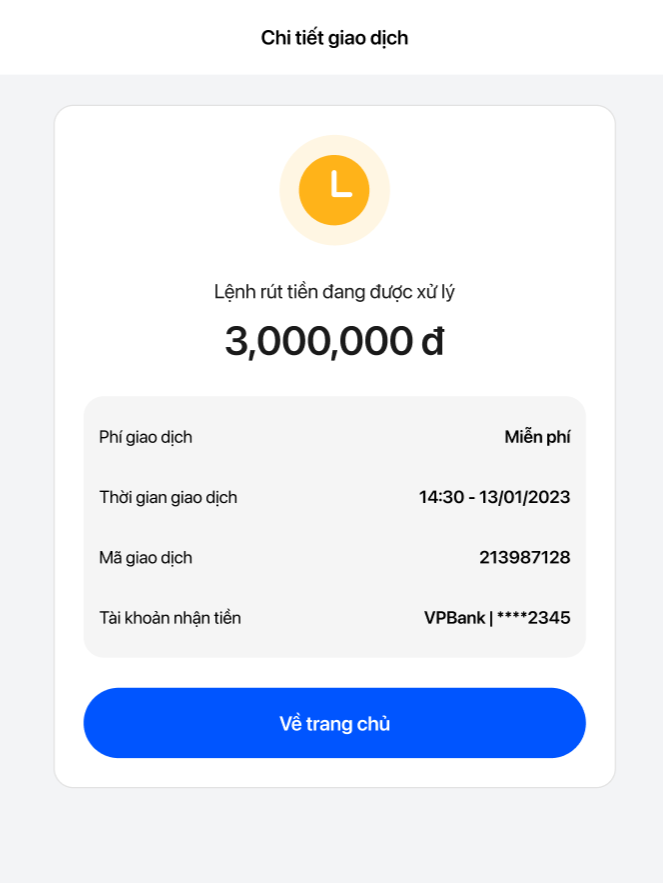Requirements: The account must complete business verification and sign a contract before making a withdrawal. Refer to the online account verification process here
Step 1: On the main screen, select “Withdraw Money”
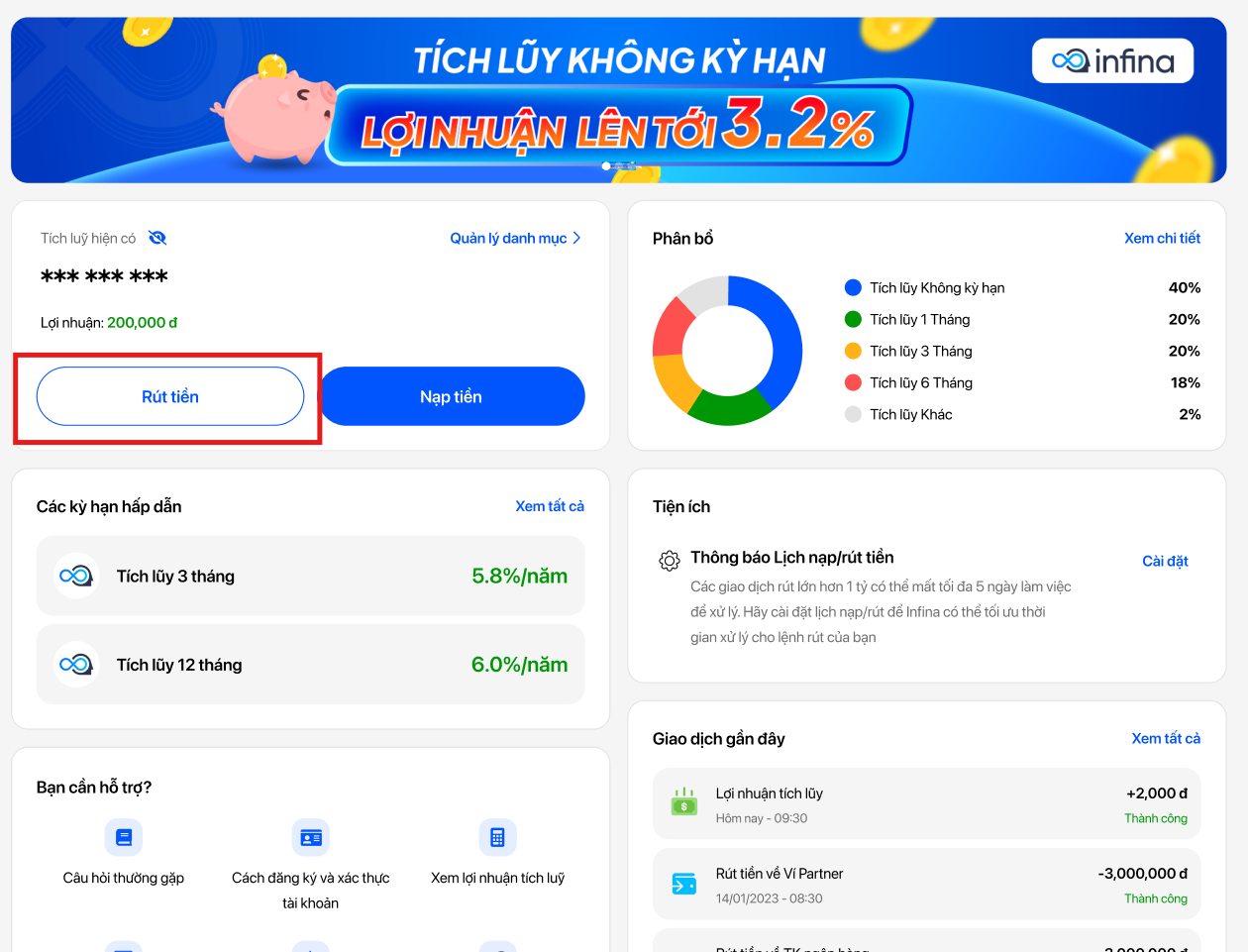
Step 2: Choose the savings account you want to withdraw and tap on “Rút tiền”
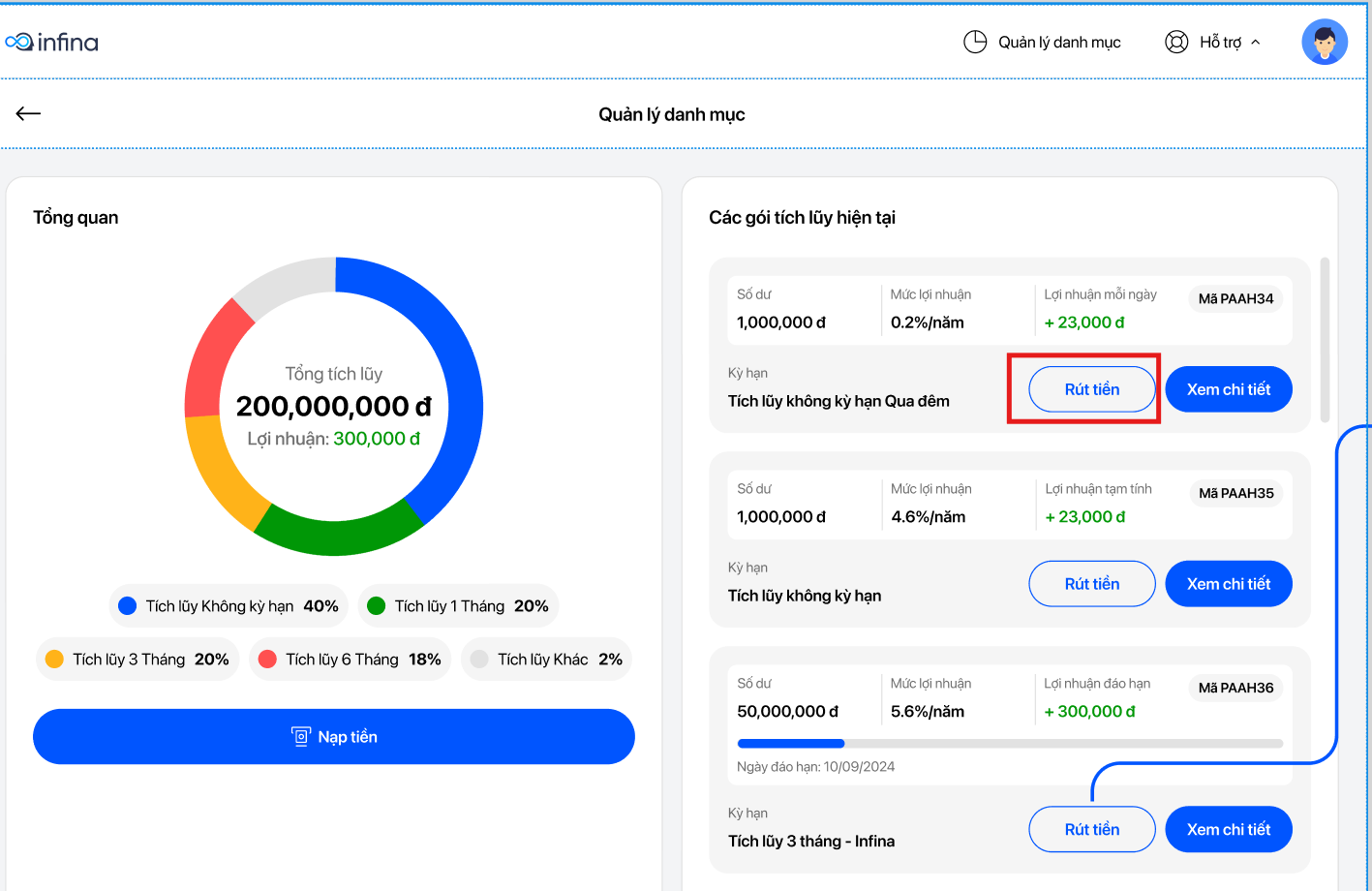
Step 3: Input Withdrawal Amount and Continue
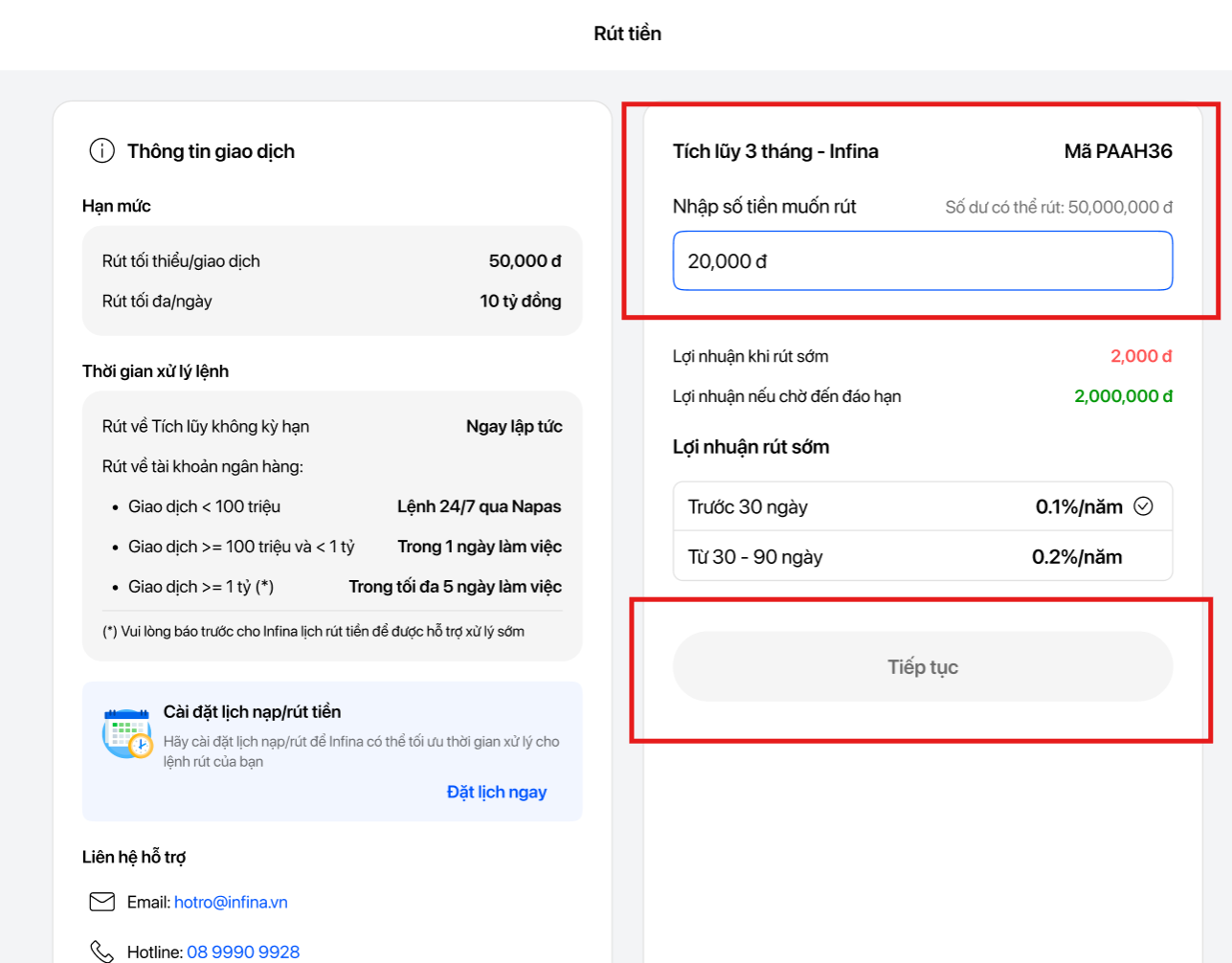
Step 4: Review the information, Select Recieving Account and confirm
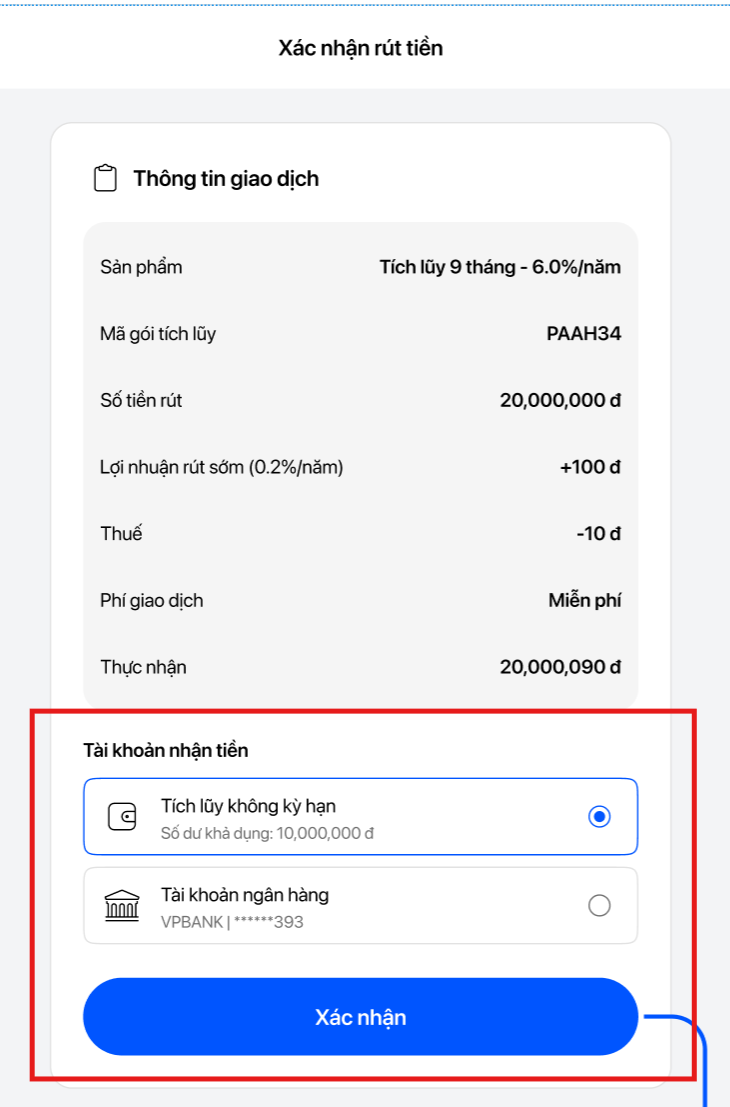
Step 5: Verify the transaction with the OTP sent to the registered phone number
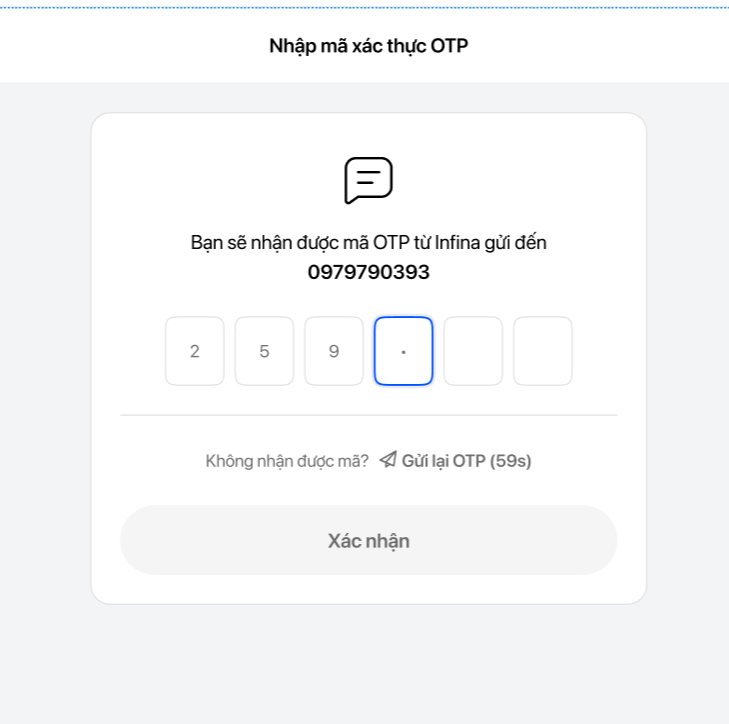
Step 6: After successful OTP verification, your withdrawal request will be processed.
You will receive the money in your bank account when the processing is complete.