Trên ứng dụng Infina, bạn có thể cài đặt phương thức bảo mật tài khoản bằng mã Pin, Face ID/Vân tay nhằm nâng cao tính bảo mật cho tài khoản người dùng.
1. Cài đặt mã PIN (dành cho người mới)
Bước 1: Điền thông tin đăng ký tài khoản và thực hiện OTP qua số điện thoại
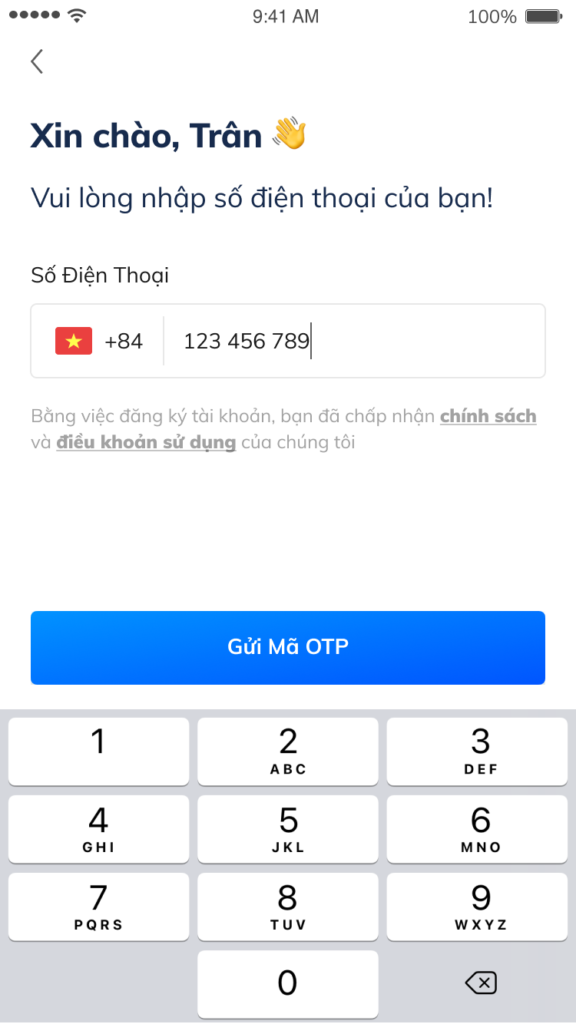

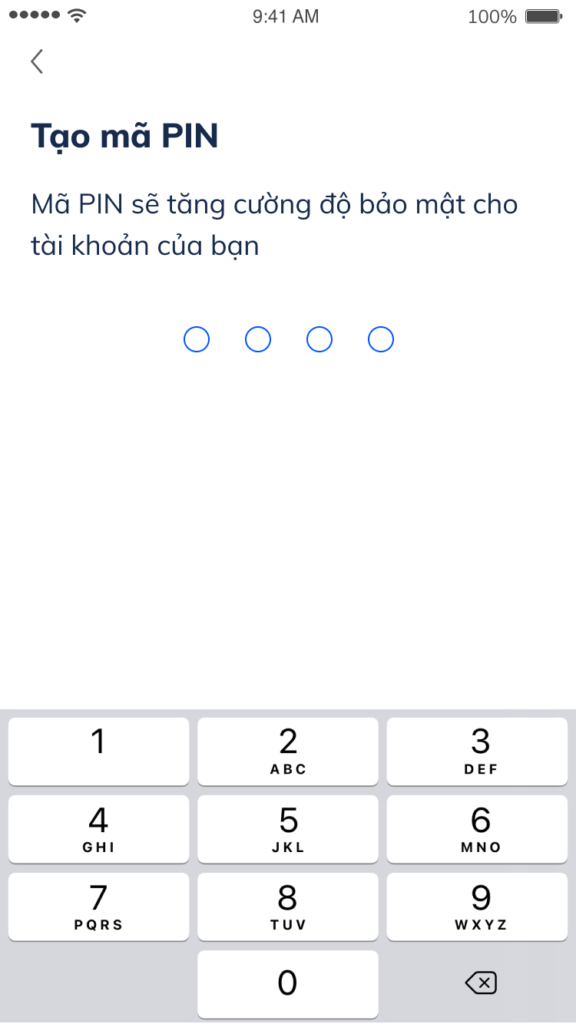
Bước 2: Đặt mã PIN và xác nhận mã PIN
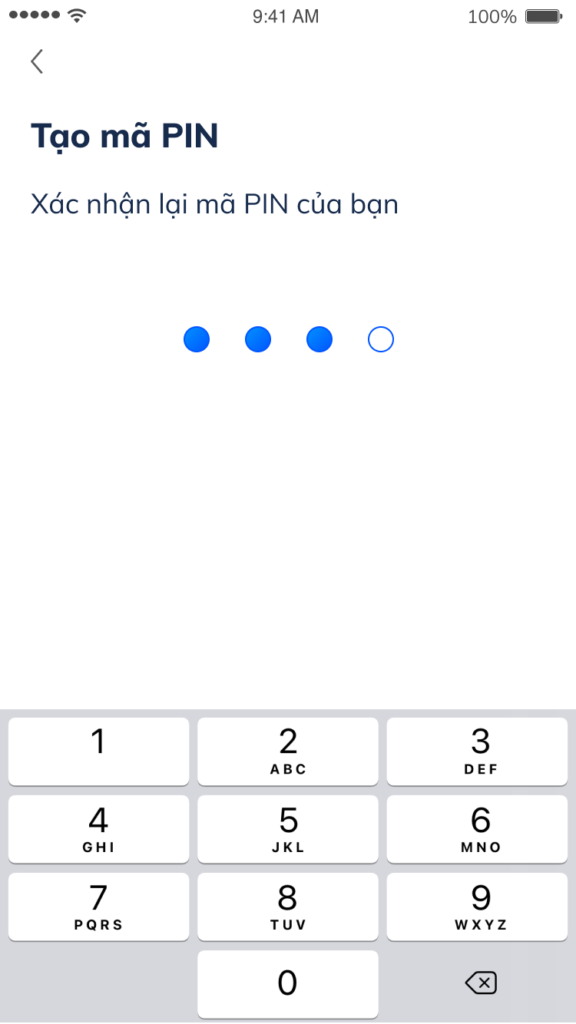
Bước 4: Cài đặt mã PIN thành công
2. Cài đặt Face ID / Vân tay trong mục cài đặt tài khoản
Bước 1: Vào phần menu và chọn cài đặt
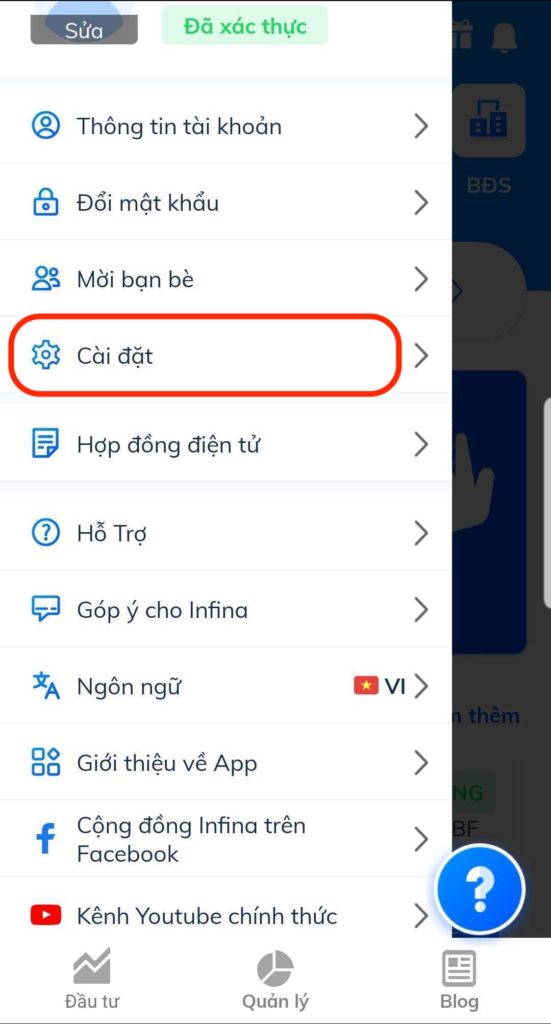
Bước 2: Chọn “Đổi mã PIN” / “Sử dụng vân tay/khuôn mặt”
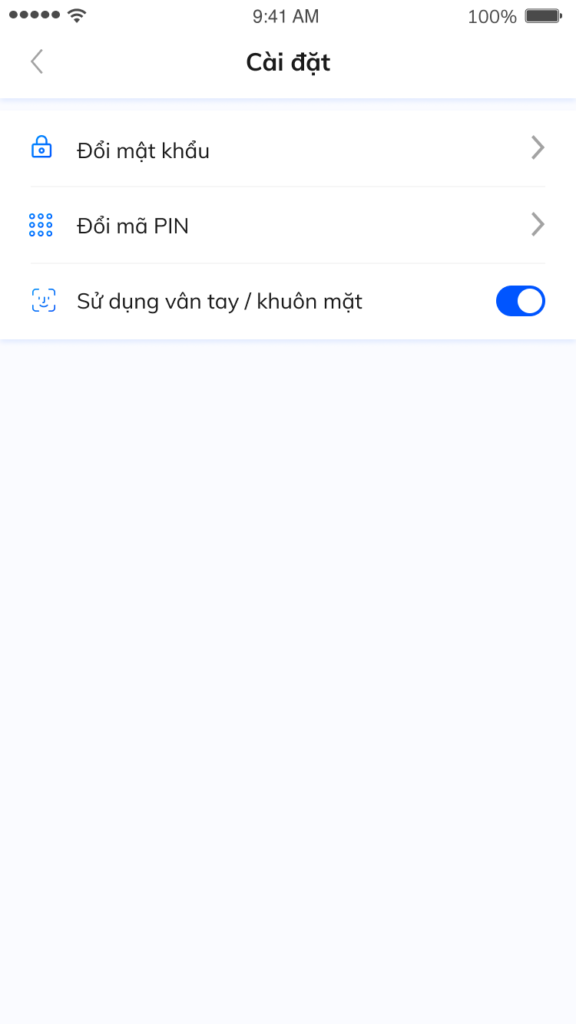
Bước 3: Cài đặt mã PIN/ Sử dụng Face ID thành công
